
Global cybercriminals make trillions of dollars every year. A big part of their success is exploiting mistakes that users unwittingly make when they click on phishing links, don’t update critical software, and don’t use multi-factor authentication (MFA) on their online accounts. There are many attack vectors available to criminals and countless cybercrime sites that trade in stolen data, hacking tools and services. Learn below how to tell if your computer or online accounts have been compromised, and what to do if you do.
The sooner you realize your computer’s security has been compromised, the better, as cybercriminals can cause significant damage in the time after a breach, which can have exponentially costly consequences. Therefore, it is important to act quickly if you suspect an attack or do some proactive checks and not wait to make a decision until it is too late.
Ten signs that your device may have been hacked
1. You receive a message about a ransomware
If when you turn on your computer, instead of the usual start screen, a message appears asking you to buy access to your data, there is a high probability that you have become a victim of a ransomware attack. This message usually includes a short time frame for payment, as well as instructions on how to pay in digital currency. The bad news is that even if you follow the instructions exactly, there’s a one in three chance that you won’t be able to regain access to those encrypted files.
2. The computer works slowly
When malware, including trojans, worms, and cryptocurrency miners, infiltrates a computer, it slows down the device significantly. This is especially true of crypto-attacks that use excessive computing power and energy to mine digital currency. However, sluggish devices can also be the result of innocuous factors, such as poor computer “hygiene”. It’s still best to check the device to see if anything is wrong.
3. The webcam starts by itself
Some spyware programs installed by hackers are designed not only to collect data from your computer, but also to secretly turn on your webcam and microphone. This can allow cybercriminals to record and steal videos of you and your family to use in potential blackmail attempts. Watch the webcam light to make sure it goes offline. It is even recommended to physically turn it off when not in use with a sticker or cover.
4. Your friends receive messages from your accounts that you are not the author of
A classic phishing tactic is to hijack victims’ accounts and then use them to send spam or phishing to all their friends or contacts. This threat can be easily mitigated by making sure that all your accounts are protected with multi-factor authentication.
5. Numerous pop-up ads appear on the screen
Adware usually makes money for the attackers by showing victims an excessive amount of advertisements. So, if your device is filled with pop-up ads, it’s a good indicator that somewhere on your device, malicious or potentially unwanted software has been installed, either accidentally or fraudulently.

6. New toolbars appear in the browser
Malware can install additional toolbars on your browser. If you come across one that you don’t recognize or don’t remember downloading, it could mean that your device is jailbroken.
7. Random icons start to appear
When malware is installed on a compromised computer, new icons often appear on the desktop. They can be easily noticed if your desktop is always clean and organized.
8. Passwords and logins no longer work
If hackers have managed to compromise your computer, they may have compromised various online accounts, such as your email, and changed passwords to block your access to them. Dealing with the aftermath can be one of the most stressful parts of any cyber attack.
9. Your data and online credentials are circulating on the dark web
If you ever receive a notification of a personal data breach from a company you purchase services or products from, always take it seriously and try to independently verify it. On sites like HaveIBeenPwned, you can check for possible data breaches. Dark web monitoring tools can also search cybercriminal and other forums for your data, which is a more proactive way to stay informed. If you act quickly and change your passwords and/or cancel credit cards used at merchants that have experienced security incidents, you can reduce your risk before criminals can monetize the attack.
10. You get a warning from your security software
Warnings from traditional anti-malware tools should also be taken seriously, although fake pop-ups from some supposed computer security programs are a threat in their own right. Make sure the message came from a legitimate vendor of security software installed on your computer, then follow the instructions to try to find and remove malicious files from your computer. Don’t assume that a warning means that your security software will automatically clean your computer of a particular threat.
What can you do if you suspect a serious security threat?
Run an anti-malware program from a reputable company to try to find and remove malicious code. Then think:
- Reset all passwords for any account accessed from this computer
- Use multi-factor authentication to further reduce the risk of account compromise
- Purchase a dark web monitoring tool to see what data has been stolen/accessed
- Setting up bank account locks to prevent hackers/fraudsters from using them.
- Monitoring all accounts for suspicious activity, especially bank accounts.
ESET, the global market leader in anti-virus and anti-malware solutions with over 30 years of experience and innovation, includes PC, Mac and Android security solutions to meet your everyday cyber security needs.
ESET Internet Security is a comprehensive security solution that provides reliable protection for users who actively browse the web, based on ESET’s most effective combination of antivirus and malware detection, speed and ease of use. Multi-layered protection is ideal for privacy-conscious users who actively use the Internet for shopping, banking, work and communication. In addition to anti-virus, anti-spyware and firewall features, ESET Internet Security protects your webcam and checks the security of your home router and smart devices connected to it.
Thus, the product meets the task of managing and protecting active Internet users in the face of increasingly dynamic IT threats.
The solution can be tested free of charge for 30 days without further commitment, and for use on a large number of business workstations, you can request a free evaluation here.
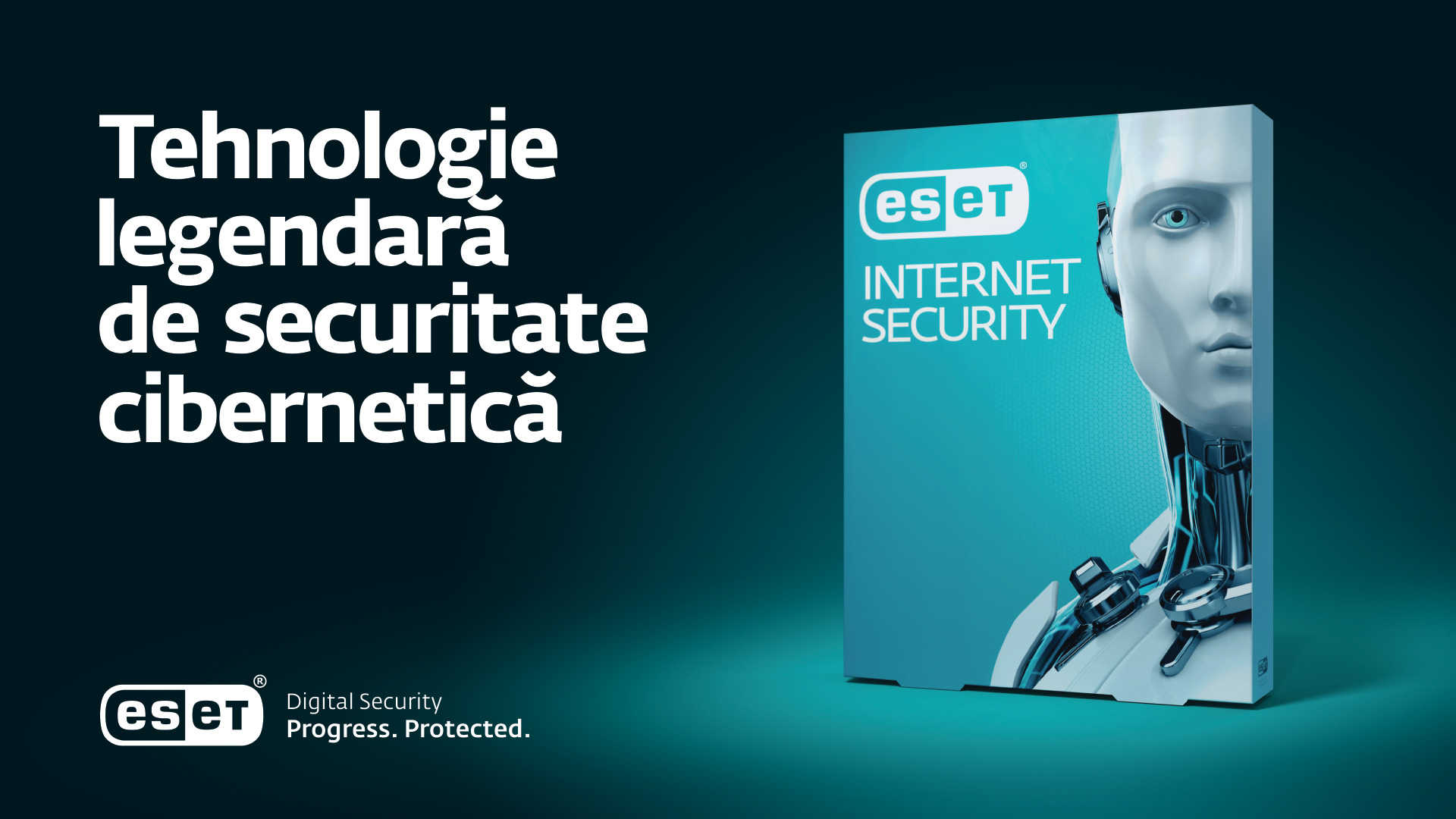
Source: Hot News RO
Anna White is a journalist at 247 News Reel, where she writes on world news and current events. She is known for her insightful analysis and compelling storytelling. Anna’s articles have been widely read and shared, earning her a reputation as a talented and respected journalist. She delivers in-depth and accurate understanding of the world’s most pressing issues.